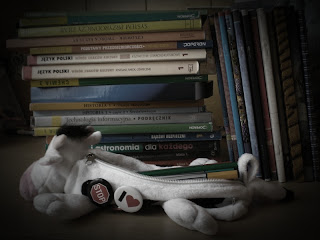Asp.net MVC - IoC and Bootstrapper. Introduction to Library Then the interface database I decided to get on the Bootstrapper and implement IoC container. Tell a little bit here about the MVC pattern of DI and by way of introduction
dependancy injection and Inversion of Control (IoC)
dependancy injection (injecting dependencies) design pattern is that of eliminating the direct dependence between the components for a plugin architecture. In practice, it looks like the interface is used instead of concrete classes which makes them can easily be around with. Through this technique, we can create easily testable objects.
Asp.net MVC
Model: It is a component that consists of business objects (entities) as well as business logic. Generally, this part is responsible for drawing and storing data in a database.
View: Views are components that display the user interface. After appropriate processing the object code is the html code (for web applications) and other associated technologies. Typically, views are generated in the leaning data model. Controller: Controllers are designed to handle interactions with, work with the data model view and choose which display in May.
For more information, see the page I recommend
Asp.net MVC. After a brief introduction, we can return to the main topic.
Bootstrapper
What is this Bootstraper probably ask. It is an object that is executed at the beginning of the web application. Aims to create basic configurations and perform tasks that are necessary before the application can be run IoC container such as registration, routing configuration, adding his own factory inspectors. Well, I mentioned in the title collection of MVC Extensions much to facilitate this action because the majority is already in less concluded. Let's start from the beginning. The first step is to replace the HttpApplication object from the Global.asax with the appropriate library MVC Extensions. In my case, it will be because I use UnityMvcApplication Unity container. Global.asax will now look like this: public class
MvcApplication: UnityMvcApplication
} {
As you can see nothing special. But what makes me like we will not have to manually create UnityControllerFactory which is necessary for our application is running with this container. Also, this class will perform basic tasks associated with Asp.net MVC as well as their own which we can implement. In addition, we add an object that implements the interface IModule. It will be used to configure the IoC container. Public class
RegisterServices: IModule {public void Load (IUnityContainer container)
{/ / here you configure the container. Add the repositories, services.
}}
Bootstrapper Tasks
first task that is associated directly with Asp.net MVC is a class which we will set up your routing. It must inherit from class RegisterRoutesBase. Sample implementation: public class
RegisterRoutes: RegisterRoutesBase
{protected override void Register (RouteCollection routes)
{/ / here we routing configuration in August.
}}
Another interesting task but not required is a class that allows us to filter the global configuration. In short, allow us to inject dependencies to filter because normally there is no way to do it. About specific solutions and examples I'll write later. Sample implementation: public class
RegisterGlobalFilters: ConfigureFiltersBase
{protected override void Configure (IFilterRegistry registry)
{/ / here we register the global filters
registry.Register \u0026lt;HomeController, MyCustomAttribute> ();}
}
In addition to these specific tasks that must be performed before an application can define your own. These objects must inherit from BootstrapperTask. For me that would like to initiate IoC container class that provides the application: public class
RegisterIoC: BootstrapperTask
{protected override
TaskContinuation ExecuteCore (IServiceLocator serviceLocator)
{
IoC.InitializeWith (serviceLocator);
TaskContinuation.Continue return;}
}
incomprehensible element can only be here for the return type TaskContinuation. It can take three values: Continue, Skip, and Break. Continue will perform the following tasks in order of normal, Skip causes bypass of the one of the tasks of the Break will cease to hold the next task.
As you can see a collection of MVC Extensions life easier for us because it has many interesting solutions. I highly recommend you read this. In addition, many solutions of these libraries will be seen in Asp.net 3.0 MVC